uniformFixedValue边界条件失效?
-
在模拟两相流时,为了模拟准确的入注过程入口采取了uniformFixedValue边界条件,但是计算过程中只是入口边界的速度随着时间改变,但是液体并没有入注成功,改成固定速度入注后没有这个问题,有使用过过这个边界条件的老哥帮忙看看哪里设置错误了。
平台:OpenFOAM5.x
求解器:自己改的多相流求解器
测试:恒定速度入射,没有问题,uniformFixedValue随时间变化的入注,计算过程中入口速度随着时间而改变,但是没有液体入注
入注速度曲线图:
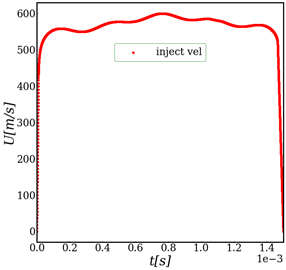
入口速度边界:boundaryField { outlet { type pressureInletOutletVelocity; phi phi; value $internalField; } inlet { type uniformFixedValue; uniformValue { type tableFile; file "$FOAM_CASE/0/velocity.txt"; } } chamber { type fixedValue; value uniform (0 0 0); } chamber_front { type fixedValue; value uniform (0 0 0); } }入口k和epsilon
#include "$FOAM_CASE/0/INLET" dimensions [0 2 -2 0 0 0 0]; internalField uniform $kgas; //kgas is small value boundaryField { outlet { //type zeroGradient; type inletOutlet; phi phi; inletValue $internalField; value $internalField; } inlet { type uniformFixedValue; uniformValue { type tableFile; file "$FOAM_CASE/0/k.txt"; } } chamber { type kqRWallFunction; value $internalField; } chamber_front { type kqRWallFunction; value $internalField; } }#include "$FOAM_CASE/0/INLET" dimensions [0 2 -3 0 0 0 0]; internalField uniform $egas; //egas is a small value boundaryField { outlet { type inletOutlet; phi phi; inletValue $internalField; value $internalField; } inlet { type uniformFixedValue; uniformValue { type tableFile; file "$FOAM_CASE/0/epsilon.txt"; } } chamber { type epsilonWallFunction; value $internalField; } chamber_front { type epsilonWallFunction; value $internalField; } }入口速度条件文件为:
( (0.0 (0.00022339136111871466 0 0)) (2.0000000000000002e-07 (9.078922321072735 0 0)) (4.0000000000000003e-07 (18.157322020200688 0 0)) (6e-07 (27.235203017589505 0 0)) ... );入口速度沿着x方向,和网格上的入口方向一致
k和epsilon的入口按照cfd-online提供的公式结合变入口的速度估算
