关于snappyHexMesh网格无法很好snap贴合的咨询
-
各位大神,我目前使用snappyHexMesh划分一个流场网格,网格内的三角形是外部导入的stl文件。
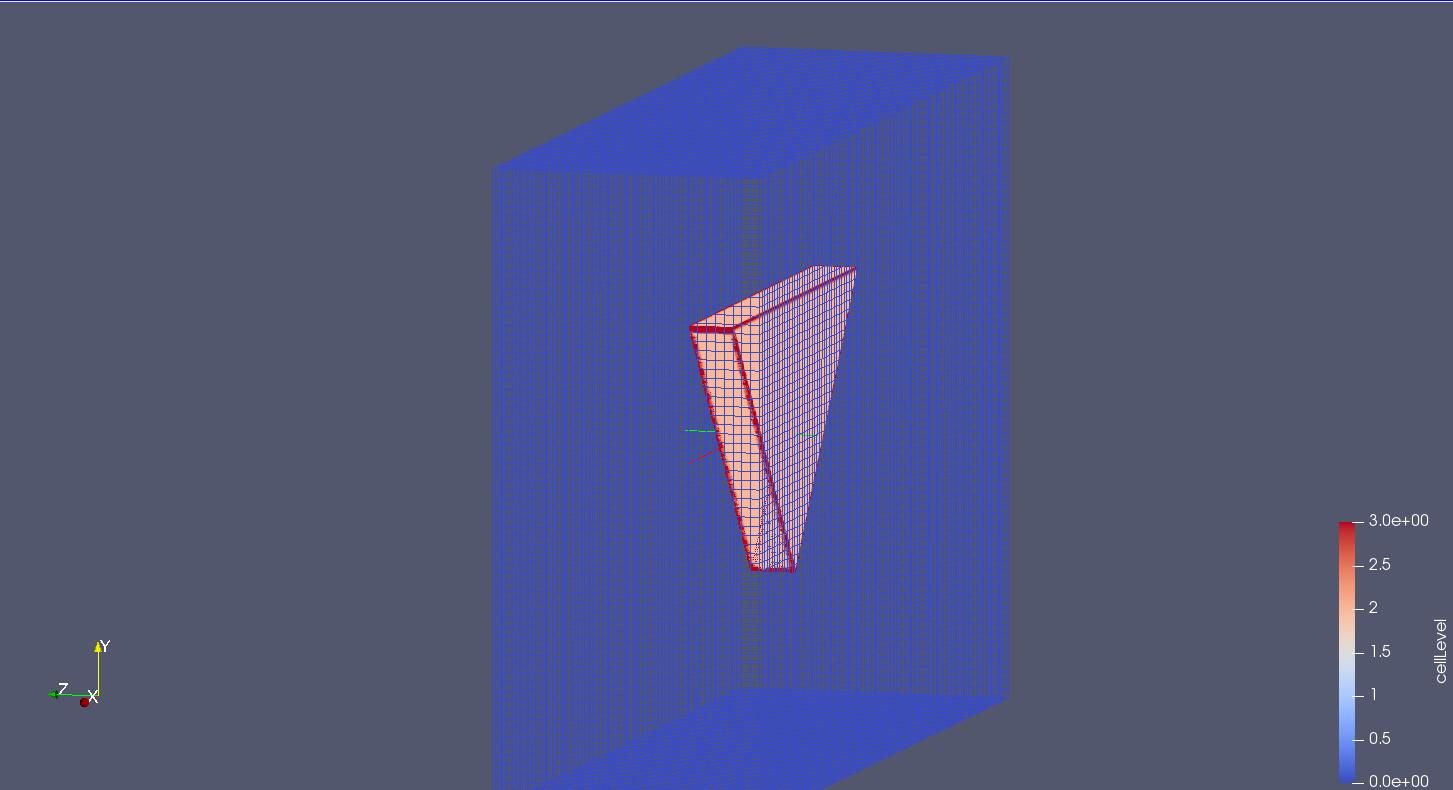
blochMeshDict字典为scale 1.0; vertices ( (-500 -400 -200) (1500 -400 -200) (-500 1000 -200) (1500 1000 -200) (-500 -400 400) (1500 -400 400) (-500 1000 400) (1500 1000 400) ); blocks ( hex (0 1 3 2 4 5 7 6) (100 70 30) simpleGrading (1 1 1) ); edges ( ); boundary ( left { type patch; faces ( (0 4 6 2) ); } right { type patch; faces ( (5 1 3 7) ); } frontAndBack { type empty; faces ( (0 2 3 1) (4 5 7 6) ); } ); mergePatchPairs ( ); // ************************************************************************* //surfaceFeatureExtractDict文件为
wedge.stl { // How to obtain raw features (extractFromFile || extractFromSurface) extractionMethod extractFromSurface; // Mark edges whose adjacent surface normals are at an angle less // than includedAngle as features // - 0 : selects no edges // - 180: selects all edges includedAngle 150; // Write options // Write features to obj format for postprocessing writeObj yes; }snappyHexMeshDict文件为
castellatedMesh true; snap true; addLayers false; // Geometry. Definition of all surfaces. All surfaces are of class // searchableSurface. // Surfaces are used // - to specify refinement for any mesh cell intersecting it // - to specify refinement for any mesh cell inside/outside/near // - to 'snap' the mesh boundary to the surface geometry { wedge.stl { type triSurfaceMesh; name wedge; } //- box { type searchableBox; min (-200 -200 -100); max (1200 800 200); } } // Settings for the castellatedMesh generation. castellatedMeshControls { // Refinement parameters // ~~~~~~~~~~~~~~~~~~~~~ // If local number of cells is >= maxLocalCells on any processor // switches from from refinement followed by balancing // (current method) to (weighted) balancing before refinement. maxLocalCells 100000; // Overall cell limit (approximately). Refinement will stop immediately // upon reaching this number so a refinement level might not complete. // Note that this is the number of cells before removing the part which // is not 'visible' from the keepPoint. The final number of cells might // actually be a lot less. maxGlobalCells 2000000; // The surface refinement loop might spend lots of iterations refining just a // few cells. This setting will cause refinement to stop if <= minimumRefine // are selected for refinement. Note: it will at least do one iteration // (unless the number of cells to refine is 0) minRefinementCells 0; // Number of buffer layers between different levels. // 1 means normal 2:1 refinement restriction, larger means slower // refinement. nCellsBetweenLevels 1; // Explicit feature edge refinement // ~~~~~~~~~~~~~~~~~~~~~~~~~~~~~~~~ // Specifies a level for any cell intersected by its edges. // This is a featureEdgeMesh, read from constant/triSurface for now. features ( { file "wedge.extendedFeatureEdgeMesh"; level 1; } ); // Surface based refinement // ~~~~~~~~~~~~~~~~~~~~~~~~ // Specifies two levels for every surface. The first is the minimum level, // every cell intersecting a surface gets refined up to the minimum level. // The second level is the maximum level. Cells that 'see' multiple // intersections where the intersections make an // angle > resolveFeatureAngle get refined up to the maximum level. refinementSurfaces { wedge { // Surface-wise min and max refinement level level (2 3); } } resolveFeatureAngle 30; // Region-wise refinement // ~~~~~~~~~~~~~~~~~~~~~~ // Specifies refinement level for cells in relation to a surface. One of // three modes // - distance. 'levels' specifies per distance to the surface the // wanted refinement level. The distances need to be specified in // descending order. // - inside. 'levels' is only one entry and only the level is used. All // cells inside the surface get refined up to the level. The surface // needs to be closed for this to be possible. // - outside. Same but cells outside. refinementRegions { box { mode inside; levels ((1E15 1)); } } // Mesh selection // ~~~~~~~~~~~~~~ // After refinement patches get added for all refinementSurfaces and // all cells intersecting the surfaces get put into these patches. The // section reachable from the locationInMesh is kept. // NOTE: This point should never be on a face, always inside a cell, even // after refinement. // This is an outside point locationInMesh (-0.033 -0.033 0.0033); locationInMesh (-48 -38 -18); // Inside point // Whether any faceZones (as specified in the refinementSurfaces) // are only on the boundary of corresponding cellZones or also allow // free-standing zone faces. Not used if there are no faceZones. allowFreeStandingZoneFaces true; } // Settings for the snapping. snapControls { //- Number of patch smoothing iterations before finding correspondence // to surface nSmoothPatch 3; //- Relative distance for points to be attracted by surface feature point // or edge. True distance is this factor times local // maximum edge length. tolerance 40; //- Number of mesh displacement relaxation iterations. nSolveIter 300; //- Maximum number of snapping relaxation iterations. Should stop // before upon reaching a correct mesh. nRelaxIter 5; // Feature snapping //- Number of feature edge snapping iterations. // Leave out altogether to disable. nFeatureSnapIter 30; //- Detect (geometric) features by sampling the surface implicitFeatureSnap false; //- Use castellatedMeshControls::features explicitFeatureSnap true; //- Detect features between multiple surfaces // (only for explicitFeatureSnap, default = false) multiRegionFeatureSnap true; } // Settings for the layer addition. addLayersControls { // Are the thickness parameters below relative to the undistorted // size of the refined cell outside layer (true) or absolute sizes (false). relativeSizes true; // Per final patch (so not geometry!) the layer information layers { "wedge_.*" { nSurfaceLayers 1; } } // Expansion factor for layer mesh expansionRatio 1.0; // Minimum thickness of cell layer. If for any reason layer // cannot be above minThickness do not add layer. // See relativeSizes parameter. minThickness 0.25; } // Generic mesh quality settings. At any undoable phase these determine // where to undo. meshQualityControls { #include "meshQualityDict" // Optional : some meshing phases allow usage of relaxed rules. // See e.g. addLayersControls::nRelaxedIter. relaxed { //- Maximum non-orthogonality allowed. Set to 180 to disable. maxNonOrtho 75; } // Advanced //- Number of error distribution iterations nSmoothScale 4; //- Amount to scale back displacement at error points errorReduction 0.75; } // Advanced // Write flags writeFlags ( scalarLevels // write volScalarField with cellLevel for postprocessing layerSets // write cellSets, faceSets of faces in layer layerFields // write volScalarField for layer coverage ); // Merge tolerance. Is fraction of overall bounding box of initial mesh. // Note: the write tolerance needs to be higher than this. mergeTolerance 1E-6; // ************************************************************************* //但是在三角形固体边界处网格畸变很大,贴合总是不好,感觉就是没有贴合
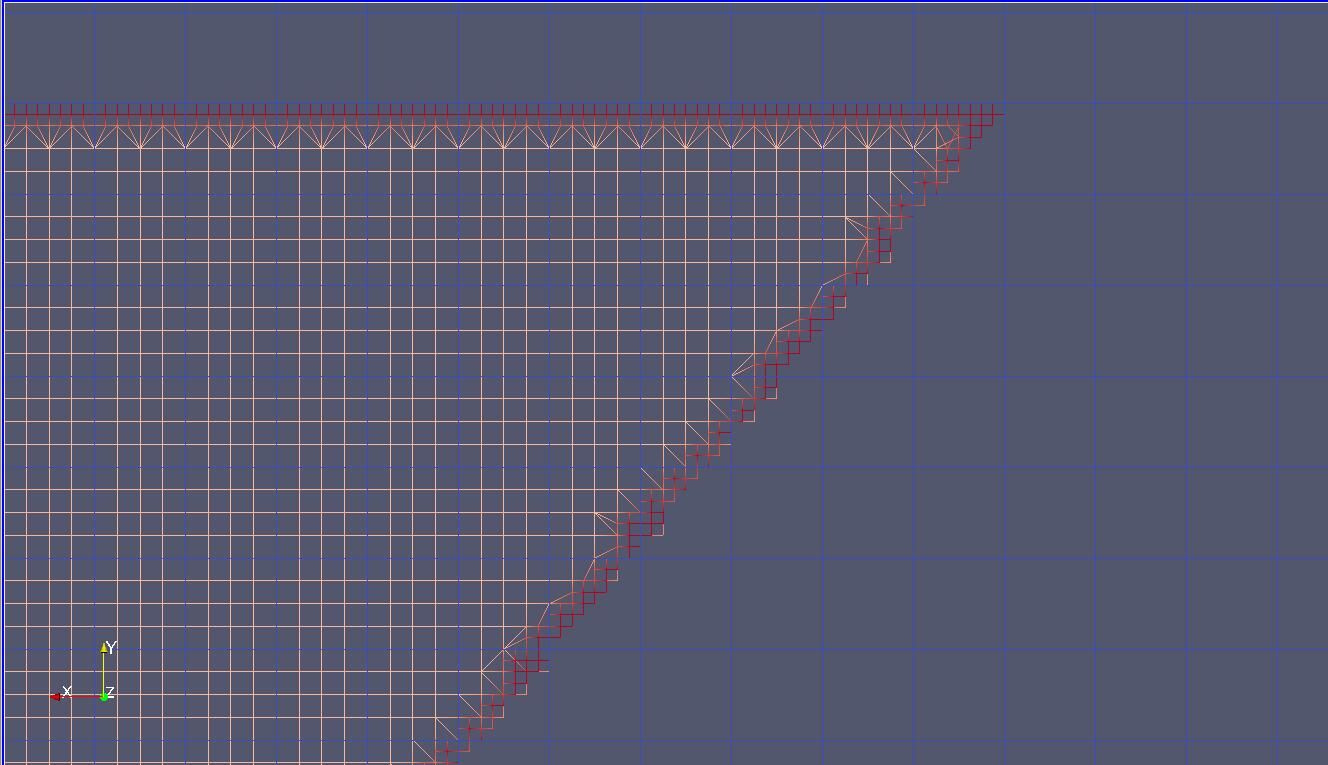
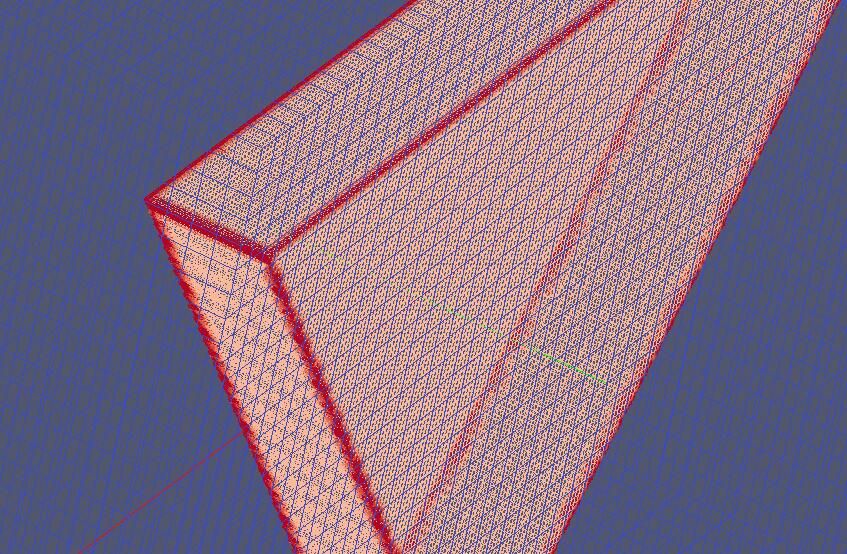
调试了很多次都是这样,搞不懂是什么原因,希望各位老师指点。感谢!
